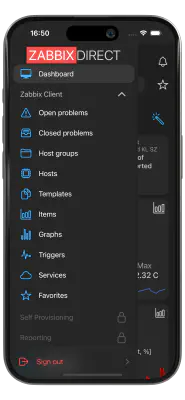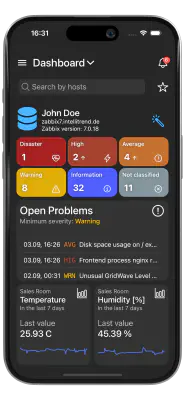About our app
What is IntelliTrend Mobile for Zabbix?
IntelliTrend Mobile for Zabbix is a mobile app specially designed for real-time monitoring and access to your Zabbix servers. The app allows its users to access their Zabbix servers from their mobile devices and check the status, manage problems or view key performance metrics. The app is optimized for use in different company structures: It supports both individual users or large companies with multiple users and servers.
Online documentation is available for all features of the app.
Latest update
Prisma v7.12
With Prisma and IntelliTrend Mobile version 7.12 we are introducing a new free tier of our app, a host macro viewer, and improved integration with the IntelliTrend API Guard.
Read more
IntelliTrend Mobile for Zabbix is compatible with the Zabbix Cloud!
Feature overview
Your benefits
- Real-time monitoring: Monitor and optimize the performance of your network infrastructure from anywhere, anytime. Monitoring multiple Zabbix servers are possible
- Seamless integration with Zabbix: Full compatibility with the last two long-term support versions of Zabbix and their major versions (e.G. 6.x.y and 7.x.y)
- Push-Notifications: Get notified about important problems from your phone
- Favorites and filters: Conveniently get an overview of important data by using custom filters and favorites
- Security through Zabbix API Guard: Additional protection of your data and network operations
- Versatile views: monitoring of host groups, items, triggers, etc. with simple navigation options and detailed insights
Keep an eye on your systems – no matter where you are

IntelliTrend Mobile offers two modes of operation
Zabbix mode and Prisma mode
Zabbix mode
The Zabbix mode in the IntelliTrend Mobile App allows a direct connection to your Zabbix server using the Zabbix API. This option is ideal for individual users or organizations interested in easy and direct access to their Zabbix servers.
This mode supports an unlimited number of Zabbix servers, which users can easily switch between. Different user accounts can also be created for the same Zabbix server.
The app provides access to a configurable dashboard and allows users to manage issues, view data and receive push notifications for specific events. Historical data can be displayed in charts and predefined graphs are also supported. Using a custom-made media type, native push notifications can be received from Zabbix alerts.
Prisma mode
The Prisma mode extends the functionality of the Zabbix mode with additional features, such as Self Provisioning, user-defined alarms or Reporting for more transparency. The latest version even offers AI-based anomaly detection with Prisma AI. This mode is particularly well suited for enterprise users, companies with multiple Zabbix servers or system integrators and MSPs who want to provide mobile access and reporting to their customers. In addition to access via the app, Prisma also includes a web-based frontend.
When using Prisma mode, the app connects to a Prisma Server via the HTTP-based Prisma API. The Prisma Server then establishes a connection to a Zabbix server via the Zabbix API. The Prisma Server is available as a cloud service or self-hosted. Prisma supports horizontal scaling, HA setups and role-based access control, making it an ideal choice for any organization using Zabbix.
Zabbix mode
- Push notifications for integration with Zabbix actions, with the Zabbix media type on GitHub
- Multiple accounts to connect to many different Zabbix servers, ideal for IT service providers and system integrators
- Favorites, to easily switch between filters for specific hosts and host groups
- Support for Zabbix services including SLA and SLI definitions
- Execution of host scripts
- Access to host, item and trigger information
- Display open and closed problems
- Confirm open issues and view comments from other users
- Manually close issues (if the trigger definition allows this)
- Change the severity of open issues
- Access historical data with modern vector charts
- Easily navigate between problems, hosts, host groups and items
- Visual indicators for enabled or disabled hosts and items or hosts under maintenance
- Supports the free IntelliTrend Zabbix API Guard for added security
- Uses the standard Zabbix API
Prisma mode
- All functions of the “Zabbix” mode
- Self Provisioning to enable/disable maintenance for hosts/host groups
- Self Provisioning to automatically create customized subscriptions to alerts for hosts/host groups for each severity level
- Manage and configure reports as data-only reports for integration into big data applications (supports json/yml/xml)
- Manage and configure reports in PDF format
- Train your own AI models for AI-based anomaly detection in Zabbix
- No app subscription required, users can download and launch the app directly
- Uses Zabbix authentication, no additional login credentials are required
- Convenient desktop access via optional web frontend
- Multi-client capability, management of different companies with their own Zabbix servers
- Ideal for system integrators, system houses and MSPs
- Uses the gRPC protocol optimized for microservices
- Provides a REST-like API for integration with third-party products
Zabbix and Prisma mode
Feature comparison
| Zabbix-Direct | Prisma | |
|---|---|---|
| Receive push notifications | smartphone | smartphone |
| View dashboard | smartphone | smartphone/ computer |
| View open problems | smartphone | smartphone/ computer |
| View closed problems | smartphone | smartphone/ computer |
| Change acknowledgement of problems | smartphone | smartphone/ computer |
| View configured triggers | smartphone | smartphone/ computer |
| View host groups | smartphone | smartphone/ computer |
| View hosts | smartphone | smartphone/ computer |
| View configured items | smartphone | smartphone/ computer |
| View item history graphs and tables | smartphone | smartphone/ computer |
| View configured Zabbix graphs | smartphone | smartphone/ computer |
| View service details | smartphone | smartphone/ computer |
| View service uptime graphs | smartphone | smartphone/ computer |
| View SLA details | smartphone | smartphone/ computer |
| View SLA uptime graphs | smartphone | smartphone/ computer |
| Configure favorite filters for Zabbix Client | smartphone | smartphone/ computer |
| Configure maintenances for host groups | — | smartphone/ computer |
| Configure maintenances for hosts | — | smartphone/ computer |
| Configure alerts for host groups | — | smartphone/ computer |
| Create and configure reports | — | smartphone/ computer |
| View report jobs | — | smartphone/ computer |
| Monitor Prisma microservices | — | smartphone/ computer |
| View Prisma microservices netlog | — | smartphone/ computer |
| View auditlog | — | smartphone/ computer |
Who should use this app?

Regardless of whether you’re just starting to use Zabbix or are already an experienced user, IntelliTrend Mobile offers features that help you monitor and optimize your network performance. The app is a great match for IT specialists, hobbyists and IT service providers alike, that cannot do without an effective network monitoring solution on the go.
Saves time - Easy to use
- Dashboard cards: Quick views about problems filtered by severity, number of host groups, systems, triggers and items
- Direct actions: Confirm and manually close problems from detailed view including severity, status and problem name & description
- Custom views with powerful filter system
- Self Provisioning: Maintenance and alarm management
- Protocols summarizing all events – including a graphical view of collected data
- Push notifications for incoming problems
With IntelliTrend Mobile for Zabbix you get a powerful, easy-to-use and versatile addition for your Zabbix network monitoring solution. Regardless of whether you’re in Zabbix Direct mode or enjoying the added functionality of a Prisma server – the app is packed with features that help you efficiently monitor your network, proactively deal with problems and optimize the performance of your systems.